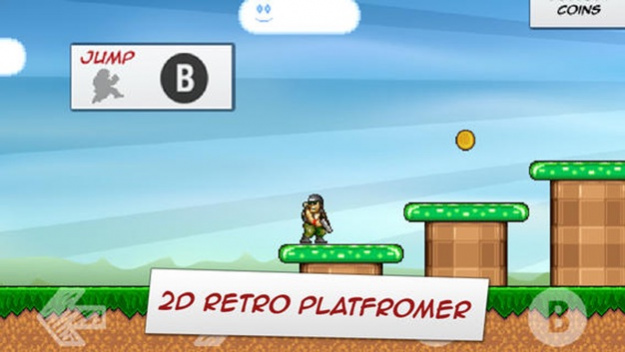Rambo Commander
Continue to app
Free Version
Publisher Description
Are you ready for the coolest guy in the app store? He is like Batman! But he can‘t fly.... He is like Superman! But he can die... Anyways… He is pretty much the greatest guy to walk the earth. Commander Cool.
The Evil is on the rise once again and crosses your plans to finally take a day off. And once AGAIN Commander Cool has to save the world.
Armed and equipped with a parachute, he is flown to the battlefields and makes his way through forests, jungles, ice and snow. To make matters worse, soldiers, mercenaries, lots of lasers and canyons are blocking his way. Fortunately, on his way he can find a few treasures and useful items to help him to get through.
So let's begin! The world is counting on you .... don’t mess it up!
FEATURES
+ 35 exciting and difficult levels
+ Oldschool 2D platformer
+ Teleporter & parachutes!
+ Easy to learn control
+ Four unique and different locations around the world
+ Cool music and 8bit feeling
+ Game Center support with Achievements and Leaderboards
„Very cool platformer! Pure awesomeness“
„I love the 8-bit music and the retro feeling. I WANT MORE LEVELS!“
„Really impressed. I was a really big fan of metal slug and this really brings it back to me.“
About Rambo Commander
Rambo Commander is a free app for iOS published in the Action list of apps, part of Games & Entertainment.
The company that develops Rambo Commander is Truong Nguyen Xuan. The latest version released by its developer is 1.0.
To install Rambo Commander on your iOS device, just click the green Continue To App button above to start the installation process. The app is listed on our website since 2022-08-22 and was downloaded 3 times. We have already checked if the download link is safe, however for your own protection we recommend that you scan the downloaded app with your antivirus. Your antivirus may detect the Rambo Commander as malware if the download link is broken.
How to install Rambo Commander on your iOS device:
- Click on the Continue To App button on our website. This will redirect you to the App Store.
- Once the Rambo Commander is shown in the iTunes listing of your iOS device, you can start its download and installation. Tap on the GET button to the right of the app to start downloading it.
- If you are not logged-in the iOS appstore app, you'll be prompted for your your Apple ID and/or password.
- After Rambo Commander is downloaded, you'll see an INSTALL button to the right. Tap on it to start the actual installation of the iOS app.
- Once installation is finished you can tap on the OPEN button to start it. Its icon will also be added to your device home screen.